Job applications are tiring and time-consuming, especially when you don’t want to miss any details about your wide range of skill set and strong passion for a role that excites you. At Qureos, once you complete your profile on our platform, our AI Recruiter will automatically match your completed profile with potential roles. The more detailed your profile is, the more likely it is that the AI will be able to find relevant job opportunities that match your skills and career goals.
Here's a guide that helps you create a powerful profile on Qureos, equipped with step by step visuals, examples and tips to help you stand out from the crowd.
Navigating the Profile Section
Filling out your Qureos profile can increase your visibility to potential employers and help you get noticed. By creating a detailed and comprehensive profile, you will be able to showcase your skills, experience, and accomplishments to potential employers who are looking for candidates with your specific qualifications. It will also help you find jobs that match your skills, interests, and career goals.

Navigating the About Me Section
Filling out this section is your chance to make a strong first impression on your potential employers and increase your chances of being considered for a job opportunity. Completing “About Me” will give potential employers a better sense of who you are as a person and what you bring to the table.
Plus, an amazing biography can also help you stand out from other candidates and make a more personal connection with recruiters or hiring managers.

1. Open your profile on Qureos.
2. “About Me” will be the first section you can see. Click on “Add Summary” to fill out this section.
Filling out the About Me Section
Biography
- When writing your biography, focus on your key skills, experience, and achievements that are relevant to the job you are seeking.
- Be specific and concise, highlighting your unique selling points to catch the attention of potential employers.
Example 1: Recent graduate with a degree in Business Administration seeking entry-level opportunities in marketing or sales. Strong analytical skills and a data-driven mindset. Experienced in market research, social media marketing, and content creation.
Example 2: Data analyst with 3+ years of experience in analyzing large datasets and providing insights to inform business decisions. Proficient in SQL, Excel, and Tableau. Skilled in data visualization and storytelling.
Expertise
- When writing your expertise focuses on your areas of expertise.
- If you were a recent graduate with a degree in Business Administration, your expertise could be “Marketing”, “Sales”, Finance” etc.
- Similarly, if you were a data analyst, your expertise could be in “Data Analysis” or “Data Visualization” etc.
Languages
- Including the languages you speak in your online profile can be a way to showcase your skills, cultural competency, and ability to communicate effectively in a globalized world.
- Add all of the languages you are proficient in, even the ones you might be currently learning.
Navigating the Portfolio Section
A strong portfolio is essential for job seekers because it is a tangible representation of their skills, experiences, and achievements. It allows job seekers to showcase their abilities to potential employers, highlighting their strengths and demonstrating their potential value to the company.

1. Open your profile on Qureos.
2. Scroll until you find “Portfolio”.
3. Click on “Add Portfolio” to fill out this section.
Guide to Completing the Portfolio Section
Part 1: Project Name and URL

The name should be short and relevant. For example, “UX/UI For a Learning App” or “Financial Analysis of The Big 5”.
Include a link for the project if it is available online - for example, a link to Google Drive, an online portfolio, a library, or a database.
Part 2: Project Cover

Upload an image that accurately depicts the project - it could be a visual representation of your project, e.g. a graph, table, chart, design of an app, prototype, and so on.

You can upload up to 3 images (5 MB each) per project.
Part 3: Project Files

You can upload your final project to showcase what it looks like. It could be in the form of a final report in a PDF.
If the project is available in an online library or database, you can also attach links to it. For example, designers can attach links to their online portfolios; Dribble for Product Designers and GitHub for Data Professionals.
Part 4: Skills and Tools

You can pick up to 8 skills to highlight for the project - focus on the main skills you have gained while you were working on it. If the project was about ‘UX/UI For a Learning App’, for example, highlight skills like Design, User Experience, etc.
Similarly, highlight the tools you used while you were working on the project. You can add up to 8 tools. In the same example used above, you can pick tools like Figma and Miro.
Part 5: Project Year and Description

Add the year you did the project and a description of the project requirements.
For example: In the "Introduction to Web Development" course, students were tasked with creating a personal portfolio website using HTML, CSS, and JavaScript. The project aimed to demonstrate students' understanding of front-end web development and showcase their skills to potential employers.
Navigating the Experience Section
.avif)
1. Open your profile on Qureos.
2. Scroll until you find “Experience”.
3. Click on “Add Experience” to fill out this section.
Guide to Completing the Experience Section
Job Title: What is your title? For example, Data Analyst or Intern.
Experience Type: What kind of work do you mostly do for this role? For example, Data Analytics or SEO.
Company Name: Type in where you are working, for example, Careem or Amazon.
Location: For example, Dubai UAE or Karachi, PK. Add the company location if you are working remotely.
Start Date: For example, Jan 2022. Check the box “I am currently working here” if you are still working for the same company.
Description: The focus should be on your key responsibilities, achievements, and skills developed in that role.
Example 1: Software Engineer at PQR Corporation: Developed software solutions using Java and C++ to improve efficiency and streamline processes. Conducted extensive testing and debugging to ensure high-quality results. Worked collaboratively with cross-functional teams to deliver projects on time and within budget.
Example 2: Sales Manager at ABC Company: Led a team of 10 sales representatives and exceeded quarterly sales targets by 25%. Developed and executed sales strategies, conducted market research, and built relationships with key clients.
Navigating to the Education Section
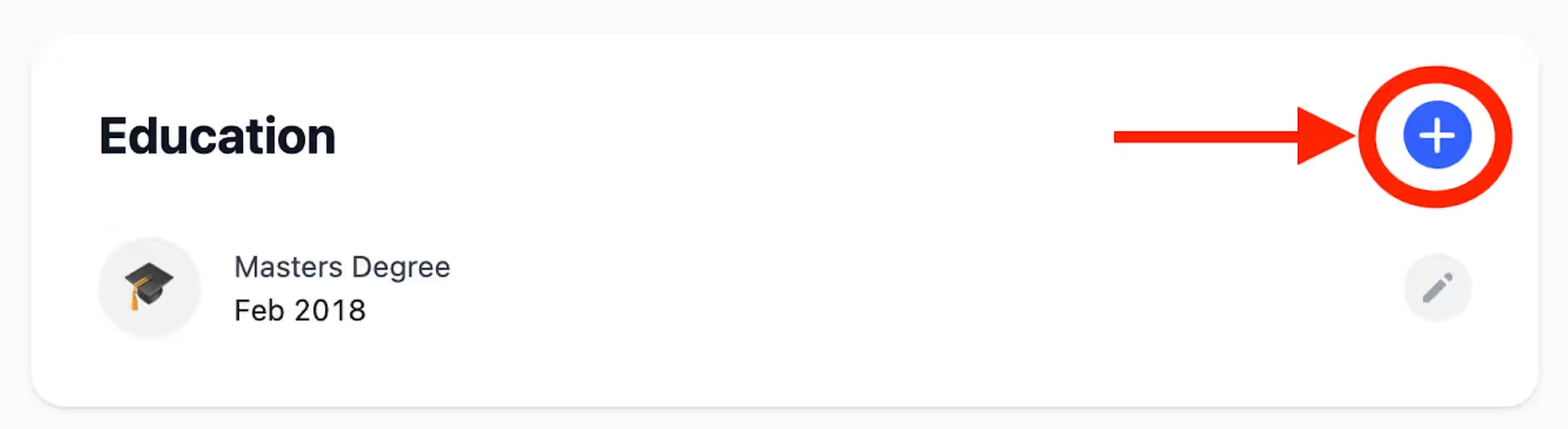
1. Open your profile on Qureos.
2. Scroll until you find “Education”.
3. Click on the + sign to fill out this section.
Guide to Completing the Education Section
School: Where did you graduate from or which university are you currently enrolled in? For example, Abu Dhabi University or Goshen College.
Degree: Which degree are you working towards or which degree did you pursue? For example, MBA or BSc.
Major: What did you major in? For example, Artificial Intelligence or Pharmacy.
End Date: When did your degree end? For example, May 2022. Check the box “I am currently studying here” if you are still a student at the same university.
Navigating the Certificates Section

1. Open your profile on Qureos.
2. Scroll until you find “Certificates”.
3. Click on “Add Certificates” to fill out this section.
Guide to Completing the Certificates Section
Name: What is the name of the professional or academic achievement? For example, “Certified Associate in Project Management (CAPM)” or “Cisco Certified Internetwork Expert (CCIE)”.
Issuing Organization: Which professional organization awarded you the certificate? For example, “Project Management Institute” or “Coursera”.
Issue Date: Fill out the month and year for the certification. For example, April, 2022.
Certificate Type: What broad category of skills did you achieve the certificate in? For example, “Design & UX” or “Sales”.
Navigating the Career Preferences Section
Completing this section will help our AI Recruiter match you to relevant opportunities according to what you are looking for.

1. Open your profile on Qureos.
2. Keep scrolling until you find the section that says “Career Preferences”.
Guide to completing the Career Preferences Section
Interests: What are your current career goals? You can select as many as you want from the six options: “Earn a certificate”, “Find my dream job”, “Freelance”, “Get an internship”, “Launch my career” and “Volunteer”.
Topics: Choose up to 3 topics you are interested in. For example, “Career Advice” or “Business”.
Specify your interest: For the topics you selected earlier, specify the level of interest you have in each one: “Somewhat”, “Interest”, or “Very”.
Navigating the Personality Section
Filling out a personality section can give employers valuable insights about the candidates. Employers care about personality traits because they can impact a candidate's work style, communication style, problem-solving abilities, and overall fit within the company culture.
For example, if the company culture is highly collaborative, they may look for candidates who are team players and enjoy working in a group setting. Similarly, if the job requires a lot of independent work, they may look for candidates who are self-motivated and can work independently.

1. Open your profile on Qureos.
2. Keep scrolling until you find the section that says “Personality”.
3. Click on “Edit Personality” to fill out this section.
Filling out the Personality Section
👉 For the 6 statements regarding your personality, rate them “Disagree”, “Neutral” or “Agree”.
1. I am more of an extrovert than an introvert.
2. I want to work in a client-facing role
3. I rather work in a team than individually
4. I am very competitive
5. I am more creative than analytical
6. I like to challenge the status quo
Navigating the Company Values Section
Completing this section will help your future employers understand what motivates and drives you as an employee. When an employer knows what is important to you, they can assess whether the company culture and values align with your personal values and goals.
Employers care about this because they know that employees who share the company's values and goals are more likely to be engaged, motivated, and committed to their work.

1. Open your profile on Qureos.
2. Keep scrolling until you find the section that says “Company Value”.
3. Click on “Edit Value” to fill out this section.
Filling out the Company Values Section
👉 For the 8 values that have been asked, rate their importance to you in terms of “Not Important”, “Somewhat Important” or “Important”.
1. Compensation.
2. Company Prestige
3. Social Impact
4. Professional Development
5. Community
6. Work-Life Balance
7. Upward Mobility
8. Job Stability
FAQs
Why should I complete my profile on Qureos?
By filling out your profile carefully and in detail, you are providing our AI matching system with the information it needs to match you with relevant job openings. This includes not only your skills and experience, but also your personality, values, and career aspirations.
How will my Qureos profile be used to match me with job opportunities?
The AI algorithm takes into account a range of factors, such as your skills, experience, education, location, and career goals. By completing your profile in detail and accuracy, you will provide the AI with more data points to work with, which can help increase the accuracy of the match. The more complete and detailed your profile is, the more likely it is that the AI will be able to find people for suitable job opportunities that match your skills and career goals.
How long will it take to complete my Qureos profile?
It should not take you more than 10 minutes to complete your profile.
What are employers looking for in my Qureos profile?
Employers are looking for candidates who can bring value to their organization and help them achieve their business objectives. A well-crafted professional profile can help you stand out and demonstrate your potential to employers.
Will my information be kept confidential?
Definitely. Your information on qureos will be used to match you to potential opportunities but it will be kept confidential.
What support or resources are available on Qureos platform to help me with my job search?
We have many resources which can help you with your job research.
1. Projects
2. Community Events
3. 1:1 Mentorship
4. Blogs for career guidance
Click here to find out more.













